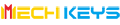How To Clean Your Mechanical Keyboard & Its Keycaps
Nobody likes dirty keyboards, mechanical keyboards for that matter accumulate dirt quite easily. Small dust particles can get between the keys and they just ruin the experience in the long run. Gradually this accumulated dirt gets held up in between the switches and keycaps too. This can cause problems in the long run as with accumulated dust, switches might not function properly and they might get restrained as well. So it becomes a necessity to clean Mechanical Keyboards often. But to our advantage, it’s extremely easy to clean up a mechanical keyboard and even its keycaps for that matter. With this guide, we will guide you on how to clean your keyboards easily. So, without any further ado, let’s begin.

How to easily clean your mechanical keyboard:-
You should clean your mechanical keyboard on a regular basis. But deep cleaning is not required regularly. On a regular basis, we should lightly clean our mechanical keyboards using a microfibre cloth and some gentle cleaning liquid. An air gun or a small vacuum cleaner is also effective to remove dust, food crumbs, and pet hairs from between the keys of a Keyboard. For light cleaning a soft bristle brush can also do the job for you. For removing dust particles stuck into the keys, hard bristle ones will serve you well. You can buy a Keyboard cleaning brush from Amazon or various other retailers there are also brushes with both soft and hard bristles in a single one(Like the image from Amazon below).

We should wipe our keyboard with a soft microfibre cloth at least once every day to avoid dust particles settling onto the keyboard. Collecting all the points mentioned above, we can do light cleaning on our mechanical keyboards that we obviously should do on a regular basis by following the simple steps mentioned below.
>Use a small vacuum or an air gun to clean the dust particles and food crumbs from in between the keys.
>Use a soft microfibre cloth to wipe away the dust particles at least once a day.
>With the help of a keyboard cleaning brush wipe the dust stuck in between the keys easily.
Light cleaning of a mechanical keyboard shall be done on a regular basis to keep the keyboard working perfectly fine. Now on to the thorough cleaning of Mechanical Keyboards.

How To Thoroughly Clean Your Mechanical Keyboards:-
A mechanical Keyboard shall be cleaned thoroughly three to four times a year(more if you spill some liquid or drink over it). Thorough cleaning is required where you pull out each key and clean each and every corner of the keyboard. For this, simply follow the below-mentioned steps.

>First of all, click an image of your keyboard so that you know where to put each key after cleaning.
>Now grab your Keycap Puller and start pulling each and every single keycap.
>Once all the keycaps are removed, you can soak them first in soap water and then rinse them with clean water.
>Now put the keycaps in a dry cloth to let them dry out while you clean the keyboard.
>After putting the keycaps in clean water, grab a wet cloth and wipe each and every corner of your keyboard. You can also use a brush to remove food crumbs or dust particles that have got stuck on the keyboard frame.
>Once you have thoroughly cleaned the keyboard frame with a wet cloth, wipe it with a dry microfibre cloth.
>Let the keyboard and keycaps dry out for about 3 to 4 hours before you start putting them together.
>Carefully place the keycaps back into their place on the keyboard. For easier recognition of where to place each keycap, refer to the image you clicked before cleaning the keyboard.

We admit that thoroughly cleaning the keyboard is a time taking process, but we assure you it is very rewarding. You are gonna feel like you have got a brand new keyboard once you have cleaned it properly. It will start working like a new one once again.
How To Clean Keycaps:-
Keycaps might get dirty easily, simply by typing using oily hands, or typing while eating food, so they shall also be cleaned even if you are not planning to clean your keyboard completely. Here’s the short procedure to do that.

>Always click an image of your keyboard while beginning the cleaning process.
>Use a Keycap puller to remove each and every single keycap from your keyboard.
>Wash them using soap water, and then rinse them using clean water.
>Wipe each keycap thoroughly using a dry cloth preferably a Microfiber cloth.
>Let the keycaps dry themselves out on a dry cloth for about 3 to 4 hours.
>Carefully place them back to their original location on the Keyboard(use the image you clicked before for reference).

Do note that if you soak the keycaps in soap water on a regular basis, they might get washed away. And that marks the time when we should renew our Keycaps. We have a huge collection of simple as well as designer keycaps that are available at every price range. You can check our collection out if you plan to buy yourself a new Keycap set.
Final Words:-
We hope we were able to guide you easily on how to clean your mechanical keyboards, both lightly and thoroughly. We recommend you clean your keyboards regularly in order for them to function properly. For any further assistance or queries do write to us at support@mechkeys.com, we would love to assist you!!